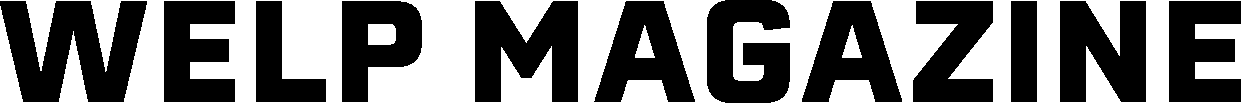ECommerce revenue in the US is expected to surpass $740 billion by 2023, according to a report published by Big Commerce. The eCommerce industry was booming long before the pandemic outbreak. With the COVID pandemic affecting just about every businesses across the world, online shopping has become more of a necessity than ever. People are more concerned about their safety and are therefore relying on online shopping channels. With the growing popularity of eCommerce, digital crimes are also increasing at a rapid rate.
The last thing you want is to check your bank balance after making an online purchase only to discover that there is a big fat zero balance in your account. Hackers can steal your confidential information by attacking your device with Trojan and ransomware. Data theft is not uncommon.
However, this doesn’t mean you need to avoid online shopping in order to stay safe. Here are a few things you can do to protect your data when shopping online.
Keep Your Antivirus Software Up-to-date
Your antivirus software does a lot more than just eliminating computer viruses. Trojan and ransomware programs can cause severe damage to your device, not to mention they can steal your private information and deliver it to hackers. An up-to-date and high-quality antivirus program protects your device from such malware and viruses. The antivirus program will update you if there’s any red flag in your system and tell you how to fix the issue. However, remember that you need to update your antivirus software every few months to function well.
Check the Legitimacy of the Website First
Walmart, Amazon, Flipkart, and eBay are just a few examples of the many reliable eCommerce websites trusted by millions of customers. There’s a reason why people choose these sites for online shopping. For starters, they offer products at a cheaper price than their competitors. Plus, they have integrated the latest security protocols to guarantee the maximum level of protection to their customers. That’s why people do not hesitate to share their credit card number, home address, and other personal information with these websites.
Similarly, there are many legitimate retailers that value the privacy and safety of their customers. Doing a bit of basic research will give you plenty of information about the reliability of any website. You can go over customer reviews to learn more about the product and them website’s legitimacy.
Use Strong Passwords
Despite the increasing rate of digital crimes, people are still using passwords that can be cracked by a child. You can’t ensure your personal data is protected if “1234567” is your password. For every website, make sure you use a unique and strong password.
Your passwords should consist of a set of unique numbers, lower case and upper case letters, and special characters that are way too hard for any random person to guess.
Never use your birthday, name, or random numbers as passwords. To guarantee their customers’ safety, some ecommerce businesses do not allow their customers to use only numbers or characters in passwords, but demand a mix of characters instead.
Be Careful When Sharing Credit Card Numbers
Physical security is the most neglected part of digital shopping. First of all, you should aim to use the safest payment method when making an online purchase. Cryptocurrency payments are not only anonymous but the safest payment mode. If that is not available, you can use your digital wallets to transfer the amount.
Whichever method you choose, make sure you don’t enter the banking details in front of random people. Similarly, typing your credit card number into a public computer or over a public network is not safe – only do this on your own device and over a secure network.
Check Your Bank Statements after Every Transaction
The sooner you detect online fraud, the faster your bank will be able to locate the hacker and resolve the issue. That’s why it’s important to check your credit card and bank statements on a regular basis to get a clear picture of your transactions. This will help protect your financial information and ensure the safety of your data.
While you are checking your credit card statement, request a soft inquiry on your credit report as well. If you notice anything unusual, report it to your bank immediately and ask them to deactivate your card.
Check the SSL Certificate
Always check the small lock icon in any website’s address bar before sharing any sensitive information. SSL is the layer of encryption that protects your financial information and keeps the data shared between two machines secure. An SSL certificate acts as proof that the website you are shopping on values users’ privacy.
Never share your financial data with a company that hasn’t secured its website with SSL encryption. It is the least a website can do to protect your data.
Security breaches do occur and there’s not a lot you can do to prevent that. That’s why it’s important to protect yourself when shopping online. Following the above tips will go a long way to protecting your privacy and avoiding becoming a victim of online fraud.
Making your website secure is a priority for any online business as the data is an asset for any company. Customers always prefer to go with secured sites. To secure it, you need an SSL certificate either it is for a standard or multi domain wildcard (for different level of subdomains), it can secure a website with strong encryption. Even, a single SSL certificate can be installed on different servers without paying an extra cost.