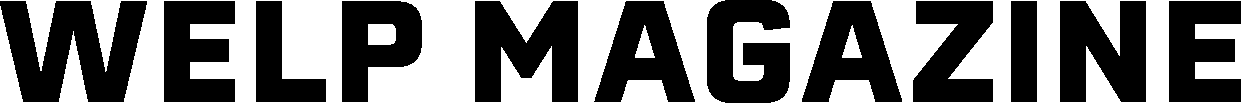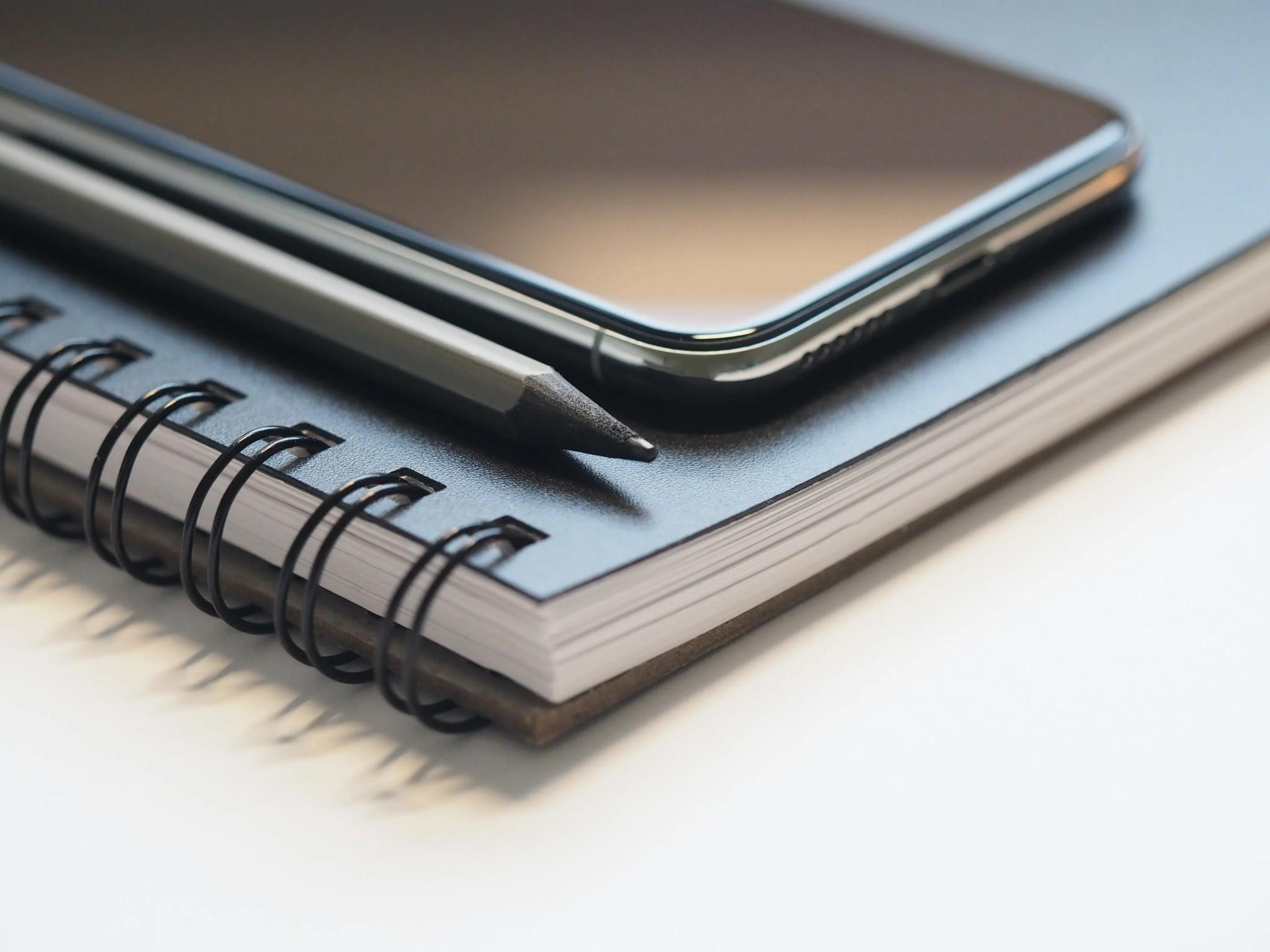With talk of smartphone security vulnerabilities gaining traction, there’s never been a better time to become more aware of the ways you could be putting your data in danger. Even if you don’t use your phone to access the internet or store sensitive data, you could be at risk if it isn’t adequately protected because of modern advancements in mobile technology.
Imagine waking up in the morning wanting to play at your safe online platform, and your smartphone’s battery is at a dangerously low level, although you fully charged it at night. Multiple notifications and communications that you did not initiate are clogging up your notification bar. Isn’t it terrifying? If your phone is hacked, it may act like this. Unfortunately, phone hacking is a widespread occurrence. In other circumstances, you may not even be aware that you’ve been hacked until it’s too late.
According to the most recent figures from GSMA Intelligence, there are over 5.22 billion unique mobile subscribers worldwide. Personal files, memories, crucial banking applications, social media accounts, job files, and other items are all stored on our mobile phones. It’s like losing your digital identity if someone gets their hands on your smartphone or remotely hacks it. This is most likely why smartphones are such a popular target for hackers. However, many people still take the security of data stored on their mobile devices for granted.
That’s where we’re here to help! We have spoken to industry experts and comprised a list based upon those discussions to help you essentially add extra layers of security to your smartphone to ensure you don’t become the next victim of these hackers.
Password Manager
Random strings of characters are the most secure passwords. A random sequence of letters, numbers, and symbols is less likely to be discovered in a dictionary and more difficult for a computer to crack. The disadvantage is that these long passwords are far more challenging to remember. A password management app can help you with this. All of your passwords are stored in one encrypted and password-protected app using password managers. Strong passwords are also generated and remembered by them. While specific programs, such as Google Chrome and Samsung’s own phone app, offer to keep passwords for you, security experts always recommend using a password manager.
It’s also a good idea to avoid sharing a password across numerous accounts. In a data breach, if one account is compromised, all accounts are vulnerable. Thanks to a password manager, each of your accounts can have a unique, complicated, and difficult-to-crack password. Some even help you create passwords.
Wireless Networks and VPN
Today, most cell phones can connect to wireless networks, whether it’s a router at work or home or a mobile hotspot. It’s simple to see why many people choose wireless when it’s available, whether for improved speeds or to save money on data consumption expenses. Of course, any gadget that can communicate data over the airwaves poses a potential security risk, but current phones are well equipped to assist you to avoid this danger. The first rule of thumb is always to turn off a Wi-Fi connection when not in use. It not only helps you preserve battery life but also assures that malicious parties cannot connect to your smartphone without your permission.
When it comes to using this connectivity, wireless hotspots and unknown networks pose the most risk – assuming, of course, that any more often accessed wireless router in the home or business is suitably safeguarded by a passcode. Finally, those who use phones to communicate in the workplace should consider setting up a secure private network using a VPN (Virtual Private Network). This lets users access specified sites and company resources while on the go, lowering the danger of sensitive data being collected by malicious parties.

Software Updates
Your smartphones, like your laptop or PC, have to be updated regularly. The key motivation for firms to deploy updates is to close security vulnerabilities and fix breaches. Hackers and other cyber criminals find it easier to target a smartphone running an outdated version of the software. It’s simple to update your device, and it just takes 5–10 minutes. It’s one of the most effective ways to keep phones safe from hackers. These software updates will help address several performance and bug issues. In addition, software updates occasionally provide new capabilities to your smart device and improve its compatibility with other apps.
App Research
That new app may appear fantastic, but with so many unknown third-party suppliers, it’s tough to know how private and safe it is. As a result, it’s best to download apps from a reputable app store like iTunes, Android Market, or Amazon and read reviews attentively before installing them or entering personal information. In addition, Financial apps should be researched thoroughly; the best of them should not force you to enter account details to access your account continuously.