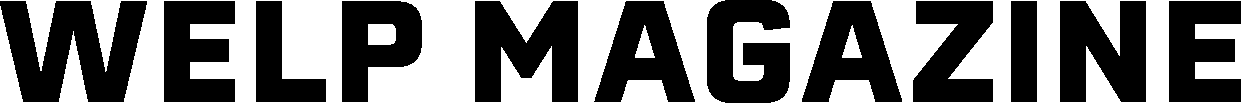Are you ready to start to managing remote employees?
You may be excited to take on your first remote team members– maybe an existing employee is going remote or you were hired to manage a fully distributed team– but are you familiar with the challenges that come with it?
Many businesses make the mistake of assuming that because their team members are not in the office, they can live by different rules. It’s easy to assume that remote team members don’t need to be managed and can just get their tasks done via email or structured task management systems.
Examples of common management pitfalls we’ve seen include:
Being too remote
The biggest mistake managers who are managing remote workers can make is to not manage them. One of the biggest benefits of having remote workers is that you can work cross-timezones and days to complete projects. This is great for efficiency, but bad for organizing your team– without clear structure and deadlines, managers can become very disengaged from their remote team. Without talking directly with your team, they won’t make sure tasks are completed, or get feedback on work quality. Without regular and structured 2-way communication, team members will feel less confident, less involved in the organization, and find themselves unable to complete tasks in a timely way. With a poor management approach, your team members can spend an entire day without talking to you.
Setting one-off tasks
It’s very convenient to be able to just write a task and set a deadline– but don’t fall into the trap of treating your remote workers like people who can handle just any task. We’ve seen teams who don’t get two-way communication fall into this trap– they write a task because it would be easier to just do it themselves (this can happen especially if the task relates to customer service) than to find the time to find a solution that will be useful for all remote workers. Getting stuck on this mode of communication makes it dangerous to delegate tasks, as we often see managers creating unstructured tasks for remote workers. It’s more time consuming to find a remote worker who will be a good match for your needs.
If you want to make sure that your remote team members feel involved, and are assigning them tasks equal to the quality of your in-office workers, it is important to focus on your management approach and get into the habit of regularly communicating with your remote team.
How to manage remote workers
When you are managing remote workers, you will inevitably have to deal with poor communication or management. How you deal with these situations will determine the success of your management approach. Here are our tips for being an effective manager of remote team members:
Be specific
When you set tasks for your remote team members, you should be very specific. Give them all the information they need to do their work, in a clear, well organized way so they can stay on top of it. If this means creating a detailed task list or document, do it. Your team members will be better able to complete their work and you will feel more organized if your tasks are transparent and well structured.
Reach out
Even if you’re setting very specific tasks, you will still have to work at interacting with your team occasionally. The most frequent issue remote managers run into is not setting deadlines– they think it’s unnecessary or that they don’t have enough time, when in fact, it’s simply not their priority. To make sure you stay involved with your remote team members, set aside time to reach out to them regularly. We have found the most success with managers who set a schedule for checking in with their team once a week, and do their best to stick to it. Follow up on tasks that seem to be a longer time coming, or are late– sometimes delays happen for reasons out of your control, but it’s best not to ignore them.
Care
When you are in charge of a remote team, you have to care about it more than any other team. This requires setting high expectations for your team and regularly checking in. When team members don’t meet your expectations, you should focus on what they can do to change this, rather than the complaint that they are not in the office and you can’t find a solution. New hires will create some transition time, as you get them up to speed. This is inevitable and your team will need some time to adjust. If you understand what a good remote worker looks like and implement these guidelines into your management style, you’ll be well on your way to managing a successful remote team.
Communicate
Many companies don’t realize the importance of two-way communication with remote workers. It is vital that the management on both sides of the company are on the same page and communicate well with each other. This is one of the most challenging things when it comes to managing remote workers. This is where technology for remote workers comes into play. There are many ways of staying in contact with remote workers, such as webinars, video conferencing, and using project management software that allows you to seamlessly track your remote contractor’s work.
How to manage remote workers via your project management software
Status Reports
You can use your project management software to send status reports to your team members. These reports can contain the tasks that your team member has to complete for each week, as well as past projects they have completed, and any other tags or labels. An example status report is below:
Tasks
With this status report, a remote worker can quickly see the tasks they will be working on each week. They can create new tasks through the software if they need more tasks than are currently allocated to them, or they can drag-and-drop tasks between weeks to take tasks out of one week and shift them into another week, if they need to.
A task can contain several things, including the name of the project, a task description, a due date, and the comments from the person who created the task.
When a project manager is assigning a task, they can also add any tags or labels to the task, including the names of different groupings the task could fall into, any contacts the person working on the task might need to contact, and any costs or budgets the task might have.
Upcoming Meetings
You can also use your project management software to set up meetings between your team members. These meetings can be requested by your team members, or they can be automatically created by the system in order to keep track of your status reports.
In the case where they are automatically generated, your users can go into the project and choose to accept or decline the meeting. If the meeting is automatically generated because Status Reports have been undone or late, a warning will be triggered to the project manager that the Status Report needs to be completed.
With the example above, the person has clicked on ‘View Document’. This will open up a PDF version of the status report and allow them to go through the report line by line, and see the details of each line, as well as the comments left on the report.
When a project manager is syncing the status reports and the task list, and they want more information on a task, they can click on the task and it will open up on the right side of the screen where they can see the details of the task, as well as any other documents relating to the task.
Video calls
Sometimes, it’s easier to communicate face to face. You can easily set up a video call using your project management software. Here’s how to set one up.
- Email the people you want to video call.
“Hey guys, I would like to set up a time to have a quick video call about the [Project Name]. It is important that we discuss this as soon as we can. I am available tomorrow at 5 pm or Friday at 3 pm.”
- Set up a meeting via MS Outlook.
In your project management software, go to Settings, then click on Calendar. On the right side of your screen, click on ‘Calendar Call’ and a small window will open where you can add each person’s availability.
- Once everyone has confirmed their availability, send out an email to everyone you are video calling.
“Ok, we will have our video meeting tomorrow at 12 pm EST. The link to the meeting is https://www.linkedin.com/videocall/308921172. You will see instructions when you click on the link. I look forward to talking to you tomorrow. If you have any questions, be sure to email me.”
How to be a considerate manager to remote workers?
Remote workers don’t necessarily have your face to read and your voice to listen to. This means you have to be much clearer about what you want from them and what the expectations are.
Include all the details in the job description that define the work, written as clearly as possible, and make sure it is concise and clear. The job description should include all of the essentials: the salary, the work hours, the level of the applicant’s skills, etc.
Include the details of the position you are hiring for in the job description and make it clear what type of person you are looking for; include other details that you find important to the candidate, such as the training offered, etc.
Include a desk calendar or planner in the job description. Make sure that your employees understand how important it is to be on some kind of specific schedule.
Be very clear about the way you want things to go when working with people from overseas teams, especially about deadlines. Some people are better at understanding English than others, however, the majority of people are going to be able to comprehend what you are saying.
Explain how you prefer to set meetings. Explain that the lack of face to face communication may lead to a higher frequency of meetings. Being specific is key.
Be very specific when assigning tasks. Make sure to show what it is you expect from remote workers, so there is no confusion.
You should visit your team members each quarter to discuss about the current situation, and how they feel about the company and the work that they are doing. All of this should be discussed face to face.
Best tools to use for managing remote teams?
First of all, when joining an existing project or an entire new project, you need to create a condensed picture and there are a couple of project management tools designed specifically for this activity.
Teamwork.com
Teamwork.com is a virtual meeting point for organizations and their employees no matter where they are. It has a set of tools suitable for different types of teams and certain ways of working.
Project management tools
Teamwork.com has a set of project management tools that rely on asynchronous communication via emails and uploading of files. These tools include a project dashboard, product roadmap, task upload and editor, task list, and document manager. It also has administrator tools that include project management and time tracking. You can even manage the tools from your mobile device and if you feel like it you can withdraw from Teamwork.com without much problems.
Another site that you should check out is Basecamp – a hub where related project activity is managed and monitored while information and documents are organized and team meetings are scheduled.
Zeplin
Another project management tool that you should check out is Zeplin. As a team lead, you can send out an invitation to a group of users to add architecture, design, and/or annotations, wherever it is appropriate. It is easy to track, track, and modify your documentation and where needed, simply add more.
Zeplin is free, light and fast. It has some powerful features like global customization, no more bloated software licenses and much more.
Make a decision, and work with people that you can trust and that have proven to be successful in the past.
HelpScout
HelpScout is a customer service help desk software providers created to eliminate all non-value-added activities of a help desk and do that by adding missing communication and collaboration tools to your help desk. This way your team is freed from low value activities and your help desk becomes more efficient.
It integrates nicely with services like Zapier, MailChimp, Slack and many more. These integrations allow your office or business to be more productive and make a huge difference in the way you work.