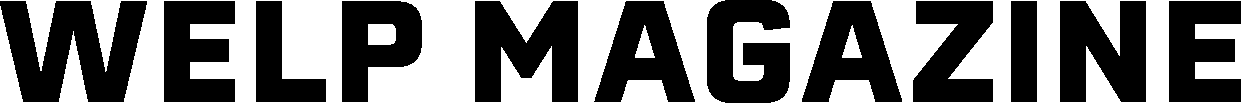Since a lot of companies are using digital signs for selling, and the rest are using them for entertainment or staff information, it seems only fitting to provide a small business guide to digital signage.
Start As Cheaply As Possible
One of the biggest and saddest mistakes that many businesses make is to invest a lot of money into digital signs. There is no need to invest a lot of money. Always start small, and then scale up and/or upgrade at a later date. The cost of the most sophisticated gear can be astronomical, but in almost every case it is more like trying to crack a walnut with a pneumatic drill. Start small, start cheap, and then scale up as the signs become more successful and as you learn how to exploit them better.
Experiment To Let Signs Find Their Place
If you experiment with your digital signs, then they will find their place in your business. They may become the best and most efficient way to give information to your staff on a wide scale, or they may be great at demonstrating your new lawn mowers (because you can’t do that in store). Your signs may replace the person who manages your waiting rooms or may simply offer adverts to people who are waiting in the queues in your stores. Once you find a good use for your signs, then you can experiment more for better ways to exploit them and all subsequent digital signs.
Get Kitcast For Your Digital Signs
If you think your digital signs may turn into a bigger project. For example, if you think you are going to upgrade in the future and get more signs, then opt for Kitcast for entertainment or Kitcast if you are trying to sell to customers or keep your staff informed. The software is probably not needed for people with just one sign, but if you are looking to scale up in the future, then getting to grips with digital sign software at an early stage is a good idea.
Lose The Sound
There are very few circumstances where having the sound on your digital signs is a good idea. In almost every case, the sound will annoy the people who are trying to exist in that area, and in every case it will annoy the staff having to hear the same sounds/music over and over again every day.
Good examples of digital sign sound is in the waiting areas for movies so that people can watch trailers for upcoming or showing movies. Another good example is to offer people demonstrations, but the volume is turned down and the speakers are angled so that only people stood in front of the sign can hear it. The staff and people in other aisles can only hear it a very little.
Change Up Your Content
It is not just the sign and its position that needs experimentation. You should try different content to see which has the most impact. You should also experiment with the time of day you show different pieces of content. It is hard to track just how many sales can be attributed to your digital signs, but over time you will start to see very mild trends that will indicate how well your content is doing.
Keep Them Clean
A common mistake is not cleaning the screens at least once per week. They get dusty, which is fine, but customer’s coats and jackets rub up against the signs and it is very obvious where the dust smears are. Plus, if some people feel the need to touch the screen, then it always looks nasty. Do not let your signs get too dirty because it is very off putting. Plus, if people’s attentions are being attracted to the screens, you probably don’t want them seeing dirt.