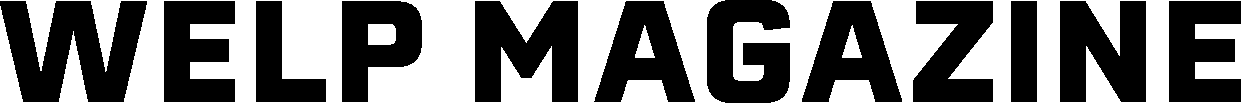As computers become more and more essential for jobs, employers must decide which type of computer to give their employees. While desktops are more powerful, they take up a lot of space and aren’t portable. Keep reading to learn whether your employees should use desktops or laptops.
Benefits of Desktop Computers
Desktop computers get their name from the fact that they sit atop desks. They’re decidedly not portable, but the offset is their high processing power.
Desktops are best for employees who work in one location for most of their duties. They’re also essential for anyone who needs to run software that uses a lot of processing power, like many CAD programs.
Benefits of Laptops
A laptop is incredibly portable. You can work from a coffee shop, your couch, or a desk. Another benefit to using a laptop is you can easily bring it to a meeting for notetaking or plug it into a projector. Laptops have many advantages, but they’re best for employees who meet any of the following criteria:
- Work from home
- Need a company-owned computer shipped to them
- Travel to different job sites
- Don’t have an assigned workstation
Which Should You Choose?
There’s no uniform way to decide whether your employees should use desktops or laptops. In fact, some employees may require different tech depending on their responsibilities. You may even decide that some employees are better off with tablets or smartphones instead of computers.
One thing we can all agree on is laptops allow employees to be more mobile. They’re the perfect tool for creating mobile workstations, which can make your warehouse more efficient.
Unassigned Computer Workstations
Another option is to set up several computer workstations in the office that aren’t assigned to particular employees. If some workers need intermittent computer access, you might not need to give each person their own device. Shared computers can be much more affordable for your company.