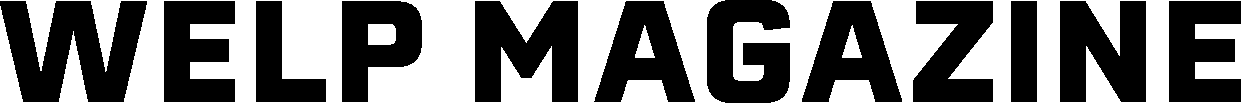When surfing the internet, your privacy may not be as safe as your ISP (internet service provider) may like you to believe. Turning the incognito mode on your browser will not stop peeking eyes from looking into your browser search history. What’s more, this private data is then sold to advertising agencies who use it to show you tailor-made ads.
So if you are someone who has been subjected to a constant barrage of inappropriate ads at the most inconvenient of times, you should know how to surf the web safely to help you protect against these situations.
Threats to your security while browsing
To learn safe online browsing, we must first understand the common dangers we may encounter when browsing. The following are some of the most typical online threats we should look out for:
Malicious website links: When clicking on links, be cautious. Use your best judgment to determine whether the connection is valid; for example, a Nigerian prince is unlikely to send you a million dollars worth of jewelry for free. If they ask you to download a file or divert you to a site you don’t wish to visit, close your browser and cancel everything. Simply visiting the wrong website might jeopardize your security.
Fake websites: Just like imitation products, some websites appear to be genuine. But keep an eye on your browser’s URL bar. Check to ensure you’re on the appropriate site, and if the URL is misspelled or doesn’t appear right, close the browser immediately. Scammers may acquire misspelled URLs to trick visitors and create convincing clones of the actual site. One method is to construct a Facebook and Instagram clone and request access to the website. Your account is compromised after you enter your credentials, and you become a victim of an account hack.
Websites that have been hacked: There are over 455 million WordPress websites on the internet, and many of them utilize a customized design. These templates might provide a backdoor for hackers to infiltrate a website without the owners’ awareness. If you see strange pop-ups or graphic problems on a website you trust, hackers may have hacked the site and changed it to assist them in exploiting your data.
How to protect yourself from these threats
VPN: A virtual private network (VPN) encrypts your internet traffic and hides your actual identity online. As a result, other parties will have a tougher time tracking your internet behavior and stealing data. The encryption is done in real-time and provides an extra degree of security when surfing the web. A premium VPN also enables you to unlock geo-blocked content from popular streaming sites like Hulu and Netflix. It also offers a built-in ad blocker to ensure that you never have to see an inappropriate ad at the most inconvenient of times.
Antivirus: Antivirus software safeguards computers against viruses by scanning, identifying, and deleting them. They usually operate in the background, continually scanning for apps that might jeopardize your security. There is plenty of good antivirus in the market; you can select the one that best suits your needs.
Final words
According to ThreatMetrix, over 4.9 billion fraud assaults in 2020 alone, and this number is expected to climb. As a result, it is critical to take caution when using the internet and to utilize reputable VPNs to safeguard your privacy.