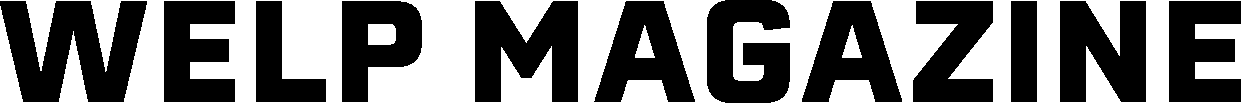This article showcases our top picks for the Best Monitor For Office Work. We reached out to industry leaders and experts who have contributed the suggestions within this article (they have been credited for their contributions below).
We are keen to hear your feedback on all of our content and our comment section is a moderated space to express your thoughts and feelings related (or not) to this article This list is in no particular order.
Dell UltraSharp U2412M 24-Inch Screen LED-Lit Monitor
This product was recommended by Bryce Welker from CPA Exam Guy

I’m looking at a monitor constantly, so I only buy high-quality products, and while this is definitely a good quality piece of hardware, where it is really a cut above is when you get used to the 16:10 aspect ratio, as opposed to the much more standard 16:9. The extra 120 pixels that you get using the Dell UltraSharp U2412m makes such a big difference, especially if you use contact lenses or glasses while working. I also really like the ergonomic stand, which you can easily adjust for tilt, rotation and height, so I can find the perfect configuration and my neck feels much less strained at the end of a work day.
SAMSUNG 22-inch T35F LED Monitor
This product was recommended by Ali Saeed from Poixel

For us, it’s hands down the SAMSUNG 22-inch T35F. It has a borderless display (pretty much the norm these days) and excellent contrast. It’s perfect for your day-to-day office work and even a little bit of photo editing. Highly recommend it
Acer EI2 – 31.5 inch – BlueLightShield
This product was recommended by Tony Mariotti from RubyHome

While curved monitors were initially popularized by the gaming community, curved monitors like the Acer EI2 are super comfortable for work. The combined curved screen and the BlueLightShield reduce eye strain and leave eyes less fatigued at the end of the day. Plus, a bigger screen size means you can easily fit two windows side-by-side to optimize your workflow.
Samsung CF390 Series 27
This product was recommended by Mark Valderrama from Aquarium Store Depot

When I had to replace my office computer monitor, I opted once more for a Samsung model. I have always found their products to be reliable and of outstanding quality. The Samsung CF390 exceeded my expectations and I am more than satisfied with its performance. It has all the usual features such as HDMI, USB, and VGA ports. What makes this monitor shine is the eye care technology and ultra-curved screen. As someone who spends a lot of time working on a computer, comfort is a priority. This monitor delivers an outstanding viewing experience and looks sleek on my desk. More importantly, I can spend long periods at work without suffering eye strain. The product includes a 3-year business warranty and at less than $200 it’s a true bargain.
ASUS ProArt Display PA278QV
This product was recommended by Ryan Smith from Ant & Garden Organic Pest Control

This monitor is the perfect fit in my home office. It’s 27-inch screen with industry-standard color gamut provides clear and vivid details of pictures and videos.
LG 32UL950-W 32″ Class Ultrafine 4K UHD LED Monitor
This product was recommended by Matt Barnett from Bonjoro

I like this monitor for office work as it gives plenty of desktop space in great UHD 4K resolution, it includes two Thunderbolt 3 ports and two USB-A ports with minimal bezels, making it an ideal choice for office work.
Lenovo G34w-10 34-inch Curved Monitor
This product was recommended by Melanie Musson from InsuranceProviders

If you’ve never used an extra-wide monitor before, you may not realize how much it can boost your productivity. Using the picture-by-picture option, you can display two pages simultaneously, eliminating the need to click back and forth. For long hours behind a computer monitor, the curved screen will help reduce eye strain, as will the blue light reduction and anti-flicker technology in this monitor.
Dell U2719D UltraSharp 27 Inch QHD Monitor
This product was recommended by Vanessa Magdalenova from IFB

There are so many things I like about this product – from the design to the connectivity options, to the technical specs – it’s a winner all around. Having the right size monitor is very important for me, which is why this 27-inch Dell suits my needs perfectly. It’s beautifully built with excellent quality materials and has a very stylish look – it’s only 6.5mm thin at its thinnest point, making it a compact option that would fit even the smallest desks. What’s more, it also has an improved cable management design, allowing for more free workspace and less clutter. You can also easily tilt, pivot, and adjust this monitor to make it suit your individual needs. The Dell U2720Q also benefits from amazing graphics – with its QHD (2560×1440) resolution, you’re bound to get 1.77 times more details than Full HD. Furthermore, this monitor has an amazing sRGB coverage of 99%, allowing you to enjoy clear and accurate imagery, with beautiful vibrant colors. When it comes to an office monitor, connectivity options are definitely very important. Luckily, this Dell U2720Q comes with more than enough ports to satisfy even the geekiest member of your team. There are three USB 3.0 ports available, as well as two USB-Cs – one of which also supports DisplayPort Alt Mode, and the other is nicely located on the side, so you can charge your devices even when the monitor is switched off. All in all, this product by Dell really ticks all the boxes for me and I’m happy I got to bring it home from my office, so I could keep using it for work during the pandemic.