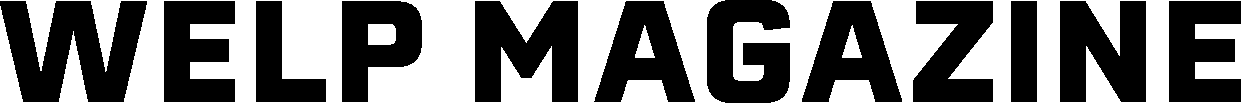Handling customer contact information is tough enough without having to jump back and forth between your ecommerce platform and a useful customer relationship management tool (CRM). Does your online business even use a CRM? Are you wondering what the benefits are to see if a CRM is worth the investment?
What Is A CRM System?
A Customer Relationship Management (CRM) system helps manage customer data. It supports sales management, delivers actionable insights, integrates with social media and facilitates team communication. Cloud-based CRM systems offer complete mobility and access to an ecosystem of bespoke apps.
Why Do You Need A CRM For Shopify?
With a CRM for Shopify, merchants can better manage their entire customer lifecycle. Effective customer retention rates are essential to ensuring your company’s stability and long-term success. With a business CRM, you can get more insight into your customers which allows you to more effectively personalize their experiences.
CRMs also integrate well with many ecommerce platforms, making it easier to manage customer contact information as your company grows. Other key benefits of using a CRM include:
Key Benefits Of A Shopify CRM
With A CRM For Shopify, You Can:
- Engage with your online audience and convert them into loyal customers
- Gauge your customers’ buying behaviour and tailor your marketing strategy accordingly
- Quickly respond to specific customer needs and issues
- Deliver a better customer experience
- Identify new opportunities to up-sell products and increase your bottom line
CRM For Shopify Comparison:
- Shopify’s native CRM
- Shopify Flow
- Shopify Sales
- Zoho CRM
FAQs:
Q: Which CRM Is best for Shopify?
A: Flow, Shopify’s native CRM, is a good choice if your company is small or its ecommerce operations are in the early stages. It offers limited functionality and it is not likely to be able to grow with your company in the long-term. Zoho CRM is the best option if your Shopify business is growing quickly and has a large customer base.
Q: How Much Does Shopify’s Native CRM Cost?
A: The cost of Shopify’s native CRM is priced according to the size of your company’s sales and marketing teams. While it offers free functionality, to maximize its benefits, you will potentially need to upgrade to a paid plan. Flow can allows you to do less manual work, saving time.
Q: What Is The Difference Between Zoho CRM And Shopify’s Native CRM?
A: Zoho CRM works seamlessly on all devices and integrates with hundreds of apps and services. Paid plans for Zoho CRM offer greater storage, analytics and reporting. Zoho CRM requires no coding for custom features.
Shopify’s native CRM is a free web-based application. Paid plans offer additional features such as customer portal, product inventory, and analytics.
Q: What Is The Best Shopify CRM?
A: Zoho CRM is a good option for merchants looking to make their business grow. It is scalable and offers native apps for all devices. If you are a Shopify business looking for the best CRM, we would recommend Zoho CRM.
Q: What Is The Shopify Native CRM?
A: Shopify’s native CRM is a CRM system that is part of the host’s native app. Ecommerce platforms that refer to their CRM system as native CRM include:
The CRM systems offered through ecommerce platforms such as these differ in terms of their features and usability. For Shopify, Flow is Shopify’s native CRM.
Q: What Is Shopify’s Sales Team?
A: Shopify sales teams come from branches of the Shopify corporation, such as:
Shopify Plus Shopify Enterprise Shopify Partners Shopify App Store
Shopify sales teams are ultimately responsible for sales and account management. They help to manage the customer accounts and related tasks that each account manager takes on in the company. Sales teams also are responsible for the implementation of new technology and functions and often manage the CRM (customer relationship management) features.
Q: What Is Shopify Enterprise?
A: Shopify Enterprise is a solution for companies that want to take advantage of the scalability and affordability of Shopify, but customized to suit their business. Shopify Plus is Shopify’s own in-house CRM offering. It is an optional feature that can be purchased through most of the Shopify subscription plans.
The major difference between the two is the level of customization, which is better suited to companies that require complex catalogs, product and inventory management, as well as reporting and sales groups. Shopify Enterprise is also available to be installed on the client’s own servers or web hosting.
Q: What’s The Difference Between Bigcommerce, Shopify And Zoho?
A: Bigcommerce, Shopify, and Zoho are top Shopify CRM companies. Each of these CRM systems has strengths and weaknesses, and these tools are typically best used for different purposes.
Bigcommerce is the ideal tool if you do not require a large range of data in your CRM. It is simpler in terms of functionality and the data it can gather. Bigcommerce is more affordable. It is also more flexible as a tool and can be seamlessly integrated with other cloud-based solutions.
Zoho is best suited for companies that have already been using Zoho’s spreadsheets, documents, or apps. It offers greater functionality and customization options. The platform can be fully customized and set up according to your company’s needs. However Zoho is more expensive than other CRM platforms.
Shopify is a CRM that is specifically tailored for Shopify’s users and is tied in with the Shopify storefront. Shopify streamlines supply chain processes for less price than the rest of the tools mentioned. It is easy to use and it is well documented on Shopify’s website.
Shopify is free to use and comes with some limitations. For a comprehensive tool, you have to upgrade to Shopify Plus.
Q: What Is Zoho CRM?
A: Zoho CRM is a CRM platform that offers the following key features:
- Customer interaction
- Alerts and reminders
- Marketing
- Analytics
- Reporting
- Lead generation
- Email management
- CRM services
- CRM apps
Zoho CRM is a scalable solution that offers functionality and is maintained over the cloud. Zoho CRM connects to multiple marketing channels and provides the best analytics for websites, Sales, Operations and Marketing. It also offers many integrations, ranging from Order Management to Business Intelligence.
Zoho CRM has a fully customizable platform where users can create a custom interface and design the software to suit their requirements.
Q: What Is Zoho CRM For Shopify?
A: Zoho CRM for Shopify is a Zoho CRM Solutions that allows customers to connect their Shopify store with the Zoho CRM and keep their customer information available, even when they need it. With Zoho CRM for Shopify, you can manage your customer interactions on a single platform and also access more detailed data and insights. Zoho CRM is free for up to five users.
Considerations When Buying A CRM For Shopify
Cloud-Based
A cloud-based CRM software is a CRM that is available as a web-based, Internet-based or web-hosted solution, rather than as an entirely on-premises software package. Cloud-based CRM software runs on virtual servers in a data center.
Modern CRM systems can provide multiple enterprise features. These include desktop and mobile app CRMs, group workflow functionality, multiple contact types, visual drag-and-drop workflow editor, and real-time reporting. Apps can also integrate to social media and various other workflow applications including portal, calendar, collaboration, email, and web services.
Mobile CRM Software
A mobile CRM is a software application that allows sales professionals to access customer information on the mobile device. Mobile CRM software can provide email and calendar integration for agile teams. Mobile CRM software may come with add-ons that integrate with Salesforce.Mobile App Sales is a CRM application for mobile sales professionals using Apple’s iPhone or iPod Touch.
Business Intelligence
Business intelligence is a technology that provides users with insights into an organization’s business performance. CRM business intelligence is a business intelligence software that combines the usage data from CRM with other sources of data. The business intelligence feature can provide reports, charts, dashboards, and alerts.
Business Operations Management
Business operations management (BOM) describes the management of an organization’s business processes.
CRM business operations management is a software suite that provides the necessary functionality for sales, service, marketing, and customer support. CRM business operations management can also be integrated to additional business processes.
Customer Portal
A customer portal is a software application that customers can log into for accessing their data. Some customer portals can be integrated to a company’s CRM system.
CRM customer portals can be integrated to other business systems such as stock control, accounting, and inventory. They can also be integrated with social media platforms such as Twitter and Facebook.
Collaboration And Workflow
Collaboration and workflow functionality allows users to create various tasks, activities, and activities to synchronize them with other users.
CRM collaboration and workflow can provide tools for data storage and real-time sharing. CRM collaboration and workflow allow for one-to-many relationships, many-to-one relationships, as well as permission structure.
Lead Management
Lead management software stores leads in one central location. Sales teams use this data for their leads, prospects, and accounts.
Modern lead management software allows users to track and manage activities and interactions. These systems allow users to create campaign and sales templates to automate lead generation. Sales lead management tools can also integrate with third-party applications such as email marketing, web analytics, and marketing automation.
Modern CRM software tools typically integrate seamlessly with other advanced business management solutions.
CRM tools allow businesses to organize all of their data in one location with one platform, while integrating with other key business applications and business systems.
Integration And API
Modern CRM software tools integrate seamlessly with other advanced business management solutions. CRM tools allow businesses to organize all of their data in one location with one platform, while integrating with other key business applications and business systems.
CRMs offer API (Application Programming Interface) linking tools to integrate with various systems and applications.
The main CRM API linking tools are:
- Salesforce API
- Zoho API
- XRM interface
Salesforce offers open APIs, cloud storage, and platform to automate business processes. Salesforce platform integrates with products, partners, and applications to accelerate business growth.
Zoho
Zoho is a cloud-based SaaS company that offers web-based and mobile enterprise applications to simplify work for its users.
XRM Interface
XRM is a reference architecture for building CRM and Customer Experience solutions. XRM is an open source platform which allows companies to create new applications with a robust set of technologies.
Is Customer Relationship Management Good For Everyone?
CRMs are designed to help the individual user manage their interactions with customers, prospects, and leads. The process involves recording details of how users interact with prospects, helping users to classify leads, and keeping track of their interactions and the outcomes.
For the “one size fits all” approach to work, CRM has to be a tool with which every team member is comfortable. A CRM should be easy to learn, use and navigate. It should also be easy to track metrics and report on activities and results.
Is customer Relationship Management In The Cloud?
CRMs Can Exist In Two Different Types Of Environments:
- In-house software running on-premise
- Online software hosted on an external cloud server
CRMs are commonly delivered as software as a service. This allows users to access CRM tools anytime, anywhere, and from any device.
Which CRM Is best For Small Size Business?
Small business owners should select a CRM if it is a solution that will help small businesses overcome challenges and meet objectives.
The best CRM for a small business depends on the size and type of its operations. CRM software requires input and management of a variety of data that can be daunting for smaller companies.
The size and number of departments can also be a factor when deciding which customer relationship management system to use.
Should I Use An On-premises CRM Or A Cloud-Based CRM?
On-premises and cloud based CRMs can be used interchangeably. The main difference is that cloud-based services such as Office 365 and Salesforce are easy to implement and require little or no software management. The customer relationship software itself is hosted on the cloud server. However, on-premises CRMs require that their software and data is physically installed on a company’s own servers.
Difference Between On-Premises And Cloud-Based CRM Software
The main difference between CRMs that are cloud based tools, and those that are installed on your own computer depends on a number of factors.
Cloud-Based Platforms
Benefits
Cloud-based CRMs are scalable and can be accessed anytime and anywhere. They are also easy to learn and integrate with various products and business processes.
Demerits
Some cloud-based CRM tools are difficult to implement and difficult to learn.
On-premises
Benefits
On-premises CRM applications are easy to and easy to integrate with other business systems and processes.
Demerits
They need access to a powerful server and require more investment resources than cloud-based CRM systems. On-premises CRMs don’t have the ability to access your data from anywhere and require the installation of additional software.
Which CRM Is Right For Me?
The main goal of CRM is to improve the process of managing customers, prospects, and leads.
There are different CRM software configurations that can help improve the way your business manages customer interactions.
The best CRM solution is the one that allows you to make the greatest number of interactions and reduces your cost per interaction.
CRM software works best when deployed in conjunction with business processes. By improving your business processes, you are improving your touch points and investing in your company.
With savvy CRM software combined with a smart approach to business, you are always ahead of the curve. You can improve the customer experience, save money, reduce costs, and increase sales.