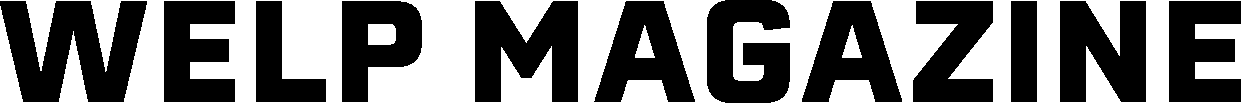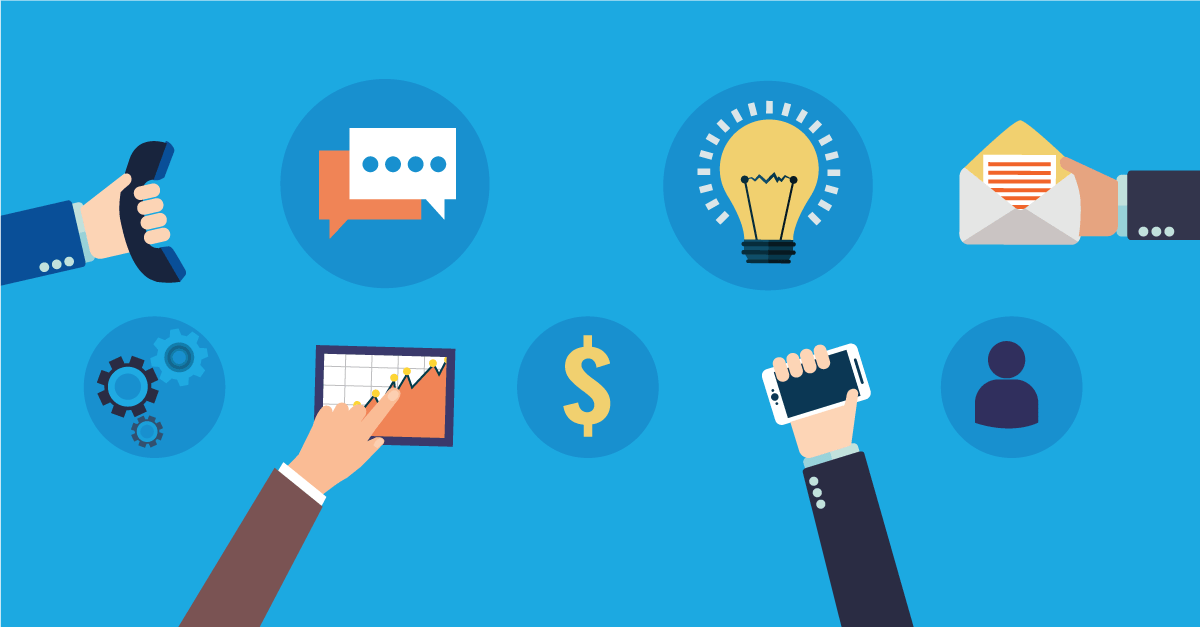Getting your whole team from sales to customer service all on one CRM system is one of those big benefits we talk about all the time. Seriously, we are always going on about how great it is to get your whole company all in one place.
But what makes it such a great thing?
What Is A CRM?
A CRM tool lets you store customer and prospect contact information, identify sales opportunities, record service issues, and manage marketing campaigns, all in one central location — and make information about every customer interaction available to anyone at your company who might need it.
Why Should You Use Your CRM For Both Sales And Service?
First of all, it’s much more efficient for your sales and support teams to use one system, rather than two separate ones. It makes it much easier to share information when everyone is on the same CRM.
Finally, keeping your customer and prospect relationships in one place, and tracking your support issues in one place, will make it easier to see outcomes. You can also compare the two, which will help to see if you have more opportunities for cross-selling and up-selling.
Essentially, you’re actually doing more business by using a CRM.
Many CRMs allow you to set permissions on different records, which can prevent certain teams from being able to see things they shouldn’t. If you’re the CEO, you should probably make sure you’re not seeing customer or prospect contact information for, say, the COO.
You can also restrict access to conversations such as support issues or product ideas to make sure that only the right team members are seeing the right information.
To make sure that everyone is on the same page, you should use the same CRM for internal communications, and you can work with a solution partner who can train your entire team.
When Should You Use a CRM For Sales?
The best use of a CRM is actually during the interaction with your prospect, so that everyone involved can see who’s involved and what’s going on.
You can also use it to track ad campaigns, store pitches, create leads, and so on. Use it to store conversations about potential deals, and to identify opportunities.
This can all be done more efficiently when your whole team uses the same system, and you’ll also be able to see what your competition is doing.
When Should You Use a CRM for Support?
You want to make sure that support and sales are on the same page about the best way to take care of problems. There’s no use in repeating a message to the same customer twice, or worse, making additional work for support by giving the wrong information to customers.
When you’re in the support team, make sure you share information about individual customers with your sales team as much as possible.
By using a CRM, you’re able to keep all your customers information in one place (your CRM!). You can share all of your knowledge with your prospects, and come to a cohesive agreement regarding issues or concerns they may have.
If Your CRM Doesn’t Do Both Sales and Support
There are also different methods to deal with this problem.
First of all, you should talk to your support staff about, for example, integrating their ticket system with your CRM. After all, every customer interaction with support generates a ticket, which is really vital information to get your sales and marketing teams involved.
Another option would be to look for a CRM solution that can integrate with your existing ticketing system, and possibly your website as well.
However, choosing one solution to do everything you need is still the best option.
You can integrate your CRM with your tickets to go one step further and make your support team generate more leads, or you can make sure that your sales team is seeing all your most important information in the CRM and is seeing the same follow-up messages as the support team.
Disadvantages Of Combining Sales And Service In A CRM
The most obvious thing that can go wrong when you’re using a CRM for both sales and support is not using it the way it was meant to be used.
For example, if there are no access controls, it will be easy for the sales team to accidentally delete important information about a client.
So, make sure you use the appropriate permissions so that they only see those things they need to see.
Another way to make sure this doesn’t happen is to create a ticket from your CRM for each conversation your customer has with your support team. If you follow this process, your customer will always have a record of their previous conversations, and you can make sure that only the correct sales team (or even the correct individual salesperson) sees the information in the CRM.
Thus, you’ll minimize the risk of your sales team seeing unnecessary information.
If this all sounds like a lot to manage, eventually you may want to consider upgrading to a pipeline CRM, which is specifically made for building a sales process.
How To Pick The Right Solution For Combined Sales And Support?
1. What are your particular needs?
Every business is different, which means that you should only purchase a CRM to match your actual business needs.
2. What features do you really want?
There are dozens or hundreds of CRM software available in the market, each with its own specific features. Take the time to evaluate each one to make sure that it’ll provide the solutions for you.
3. What is your budget?
Pricing varies greatly from one company to the other, and also from one feature to the other. It is important to pick your CRM according to your budget.
4. Do you want to integrate your CRM with your sales pipeline?
The most important thing to consider is the process that your company follows in terms of dominating and growing your client base.
If you need more than just sales and support integration, you will find in market several CRMs which can integrate with your sales pipeline, such as Pipedrive, Salesforce, Pardot, or Hubspot.
CRM is a tool designed for both sales and support and its objective is to gain efficiency and integration of the multiple departments of the organization.
Understanding what each department does is essential in finding out the best CRM.
For the best results, your ‘departments’ are your sales team and your support team and you will have to be sure that they both use the same platform, one for sales and the other for support.
Ease of use is also an important factor if the CRM is to achieve the objectives mentioned above. The ease of use can be defined in several factors, among them being the size of your CRM. If your business is large, then a large CRM is appropriate.
A company’s size also means the number of users that require access to it. For a small sized company, the CRM can only be used by one user, but this may be different for larger businesses that can have multiple users. A coordinated effort on the part of all the departments is essential to achieving the desired objectives in the best manner possible.