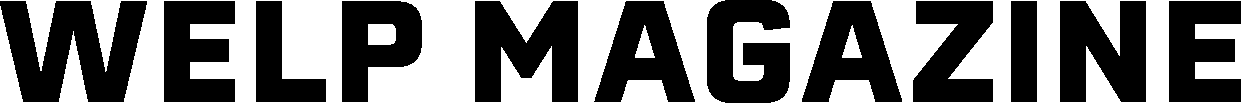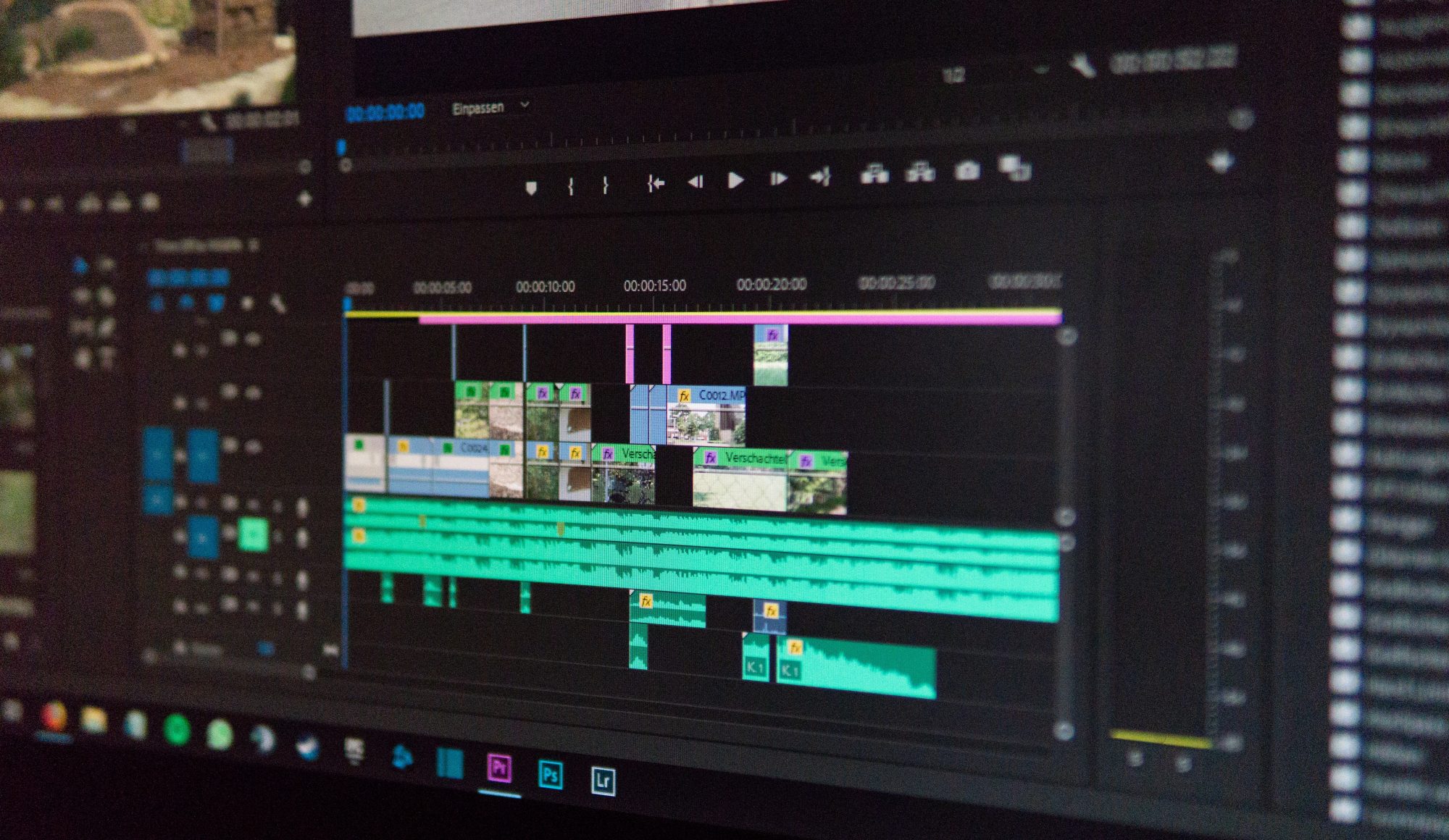You know all those photos of the hot girls you are constantly scrolling the gram to feast your eyes on? Want me to tell you a secret about them? Do you really want to know? Are you absolutely sure!? Okay, here it goes: They are all touched up here and there to “enhance” their looks.
Whoa! Mind-shattering revelation right there. Joking aside, at the heart of the Instagram model/influencer game is nothing more than appearances. And appearances can be manipulated quite easily these days. Beyond the simple Snapchat and IG filters, photoshop and similar software are the real MVPs here.
Be it an always-in-demand skill, photo editing can easily satiate your bank account’s hunger for profits without even being your main hustle. The best part is, high-quality photo editing can now be done from anywhere, once you possess a laptop best suited for the task, a laptop such as one of these listed right here.
#1 Apple MacBook Pro
 |
Who suggested this product? The Apple MacBook Pro was recommended by Melissa Erdelac from MamaGourmand. You can find out more about Melissa Erdelac here or read their product recommendation below. |
Four years ago when I launched my food blog I did extensive research on the best laptop for photo and video editing. I was looking for a fast processor that could load and edit photos quickly without bogging down the hard drive. The MacBook Pro 15” won out because of it’s memory drive, the clear hi-resolution screen, and fast processor. With thousands of raw image files and video clips being stored on it, my MacBook Pro is the same fast workhorse now as the day I took it out of the box.
#2 Apple 15 inch MacBook Pro Laptop
 |
Who suggested this product? The Apple 15 inch MacBook Pro Laptop was recommended by Renee Cook from Rhythms + Grace. You can find out more about Renee Cook here or read their product recommendation below. |
There are several reasons I’m recommending this specific, older model.
- I have the 2013 version of this model with 16GB RAM and 256 GB Solid State Hard Drive and it is FLAWLESS. I plan to use it for several more years. I use my computer all the time for work, and it is ALWAYS fast. (The 16GB ram as opposed to 8GB is what helps the computer work fast. If you want to use your laptop as a photographer, you need it to be fast because the files are so large.)
- The retina display is AMAZING, and all professional photo editing software works seamlessly with Apple products.
- This 15 inch size is perfect for on-the-go editing. It’s lightweight and portable, but not too small! Plus, you can connect to a cheap large monitor or two if you want to work at home on a bigger screen.
- The more recent Macbooks have had a lot of glitches, specifically with their keyboards and touch bar. My husband is a programmer and uses a new Macbook for work. He frequently jokes about trading me for my old one… NO WAY!
- It’s cheaper than buying the newer models. Perfect for anyone who wants to save a little money… or rather, a lot. The newest models are almost $1000 more expensive than this one There is a 90 day warranty from some sellers, so if something were to go wrong, you could, of course, return it easily. But, these models have lots of positive reviews!
#3 Razer Blade 15: World’s Smallest 15.6″ Gaming Laptop
 |
Who suggested this product? The Razer Blade 15: World’s Smallest 15.6″ Gaming Laptop was recommended by Brandon Ballweg from ComposeClick. You can find out more about Brandon Ballweg here or read their product recommendation below. |
I recently bought a laptop for photo editing and I went with the Razer Blade 15. I got it with an i7 processor (important for processing images quickly and in bulk), a 1060 graphics card (also important) and 16gb of RAM. This setup is very snappy for editing images in Lightroom and Photoshop. I found it to be a big upgrade from my last computer. It also looks great and doubles as a gaming laptop if you like to play video games on the computer.
#4 HP Spectre x360
 |
Who suggested this product? The HP Spectre x360 was recommended by Jim Costa from Jim Costa Films. You can find out more about Jim Costa here or read their product recommendation below. |
You’ll want to max out this laptop to get the most performance out of it. I recommend the Intel Core i7-8750H processor, Nvidia GeForce GTX 1050 Ti Max-Q GPU with 4GB of VRAM, a minimum of 16GB of RAM (more is better) and a solid state drive. The larger the better. The device comes with and HDMI port, a headphone jack, a pair of Thumberbolt 3 ports, a single USB port and a micro SD card slot. There’s two screen sizes available, 13.6” & 15.6”. Both offer 4K resolution, but could be brighter. The laptop also comes with the HP Active Pen. Finally, the battery life is excellent lasting up to 8 hours.
#5 Lenovo Yoga Chromebook C630
 |
Who suggested this product? The Lenovo Yoga Chromebook C630 was recommended by Jim Costa from Jim Costa Films. You can find out more about Jim Costa here or read their product recommendation below. |
If you prefer a Chromebook, take a look at Lenovo Yoga Chromebook C630. Get the 4K model for for the best resolution. The laptop offers number of CPU & other options, but I recommend the top of the line for the most flexibility. Doing so will get you a machine with a Core i5-8250U CPU, 8GB of RAM and 128GB of eMMC flash storage. Coming with flexible hinges, the Chromebook C630 transforms foam laptop to a tablet. The unit has a 15” display and only weighs 4.1 pounds. Inputs include a micro SD port, two USB Type-C ports, a single USB 3.0 port and a headphone/mic combo jack. The battery should last about 6 1/2 hours depending on usage.
#6 Apple 15.4 MacBook Pro with Touch Bar
 |
Who suggested this product? The Apple 15.4 MacBook Pro with Touch Bar was recommended by Jim Costa from Jim Costa Films. You can find out more about Jim Costa here or read their product recommendation below. |
If you’re an Apple lover, take a look at Apple 15.4 MacBook Pro with Touch Bar. This is definitely an editing powerhouse for phots and videos. The computer sports a 2880 x 1800 Retina display. The Touch Bar adapts to different apps to provide useful functions.
The system features an 8th Generation 2.9 GHz Intel Core i9 six-core processor, 32GB of 2400 MHz DDR4 onboard memory, a 4TB PCIe-based SSD, four Thunderbolt 3 (USB Type-C) ports, a Force Touch trackpad, a keyboard with a 3rd generation butterfly mechanism, stereo speakers with double the dynamic range of its predecessor as well as improved bass, 802.11ac Wi-Fi, Bluetooth 5.0 wireless technology, and even a 3.5mm headphone jack. The laptop also has a maximum speed boost of 4.8 Ghz, and an AMD Radeon Pro Vega 20 with 4 GB HBM2 VRAM GPU.
#7 Dell XPS 15 9570
 |
Who suggested this product? The Dell XPS 15 9570 was recommended by Kaitlin Cooper from Kaitlin Cooper Photography. You can find out more about Kaitlin Cooper here or read their product recommendation below. |
The Dell XPS 15 is a powerful option for photographers looking to edit on the go. The 4K color display allows you to view your photos in crisp and sharp detail as they fill the InfinityEdge screen, and with the speedy processor plus ample storage space, you’re able to easily run intensive programs such as Lightroom and Photoshop without your laptop slowing down. As an added bonus, this includes a touchscreen, giving you an additional way to edit your photos.
#8 Microsoft Surface Book 2
 |
Who suggested this product? The Microsoft Surface Book 2 was recommended by Kaitlin Cooper from Kaitlin Cooper Photography. You can find out more about Kaitlin Cooper here or read their product recommendation below. |
With powerful graphics, beautiful color display, and a long battery life, the Microsoft Surface Book 2 is an excellent choice for photographers looking to edit on a laptop. While it’s priced a bit closer to that of a MacBook Pro, its detachable design that turns it into a tablet makes it well worth the investment. Along with editing, this makes it simple to bring to client meetings or to use while traveling.
Melissa Erdelac from MamaGourmand
Renee Cook from Rhythms + Grace
Brandon Ballweg from ComposeClick
Jim Costa from Jim Costa Films
Kaitlin Cooper from Kaitlin Cooper Photography